Using the DocuNECT virtual print driver can extend document capture to applications that do not easily expose documents or integrate with document management systems. As long as the application is print enabled, the virtual print will work. Document management systems are structured environments that often store business data (index values) along with the document so it can be classified correctly.
What is a Virtual Printer?
The virtual printer is software that appears as a new printer on your machine. However, when you print a document it initiates an application that allows you to enter indexing information and upload the document to your document management system.
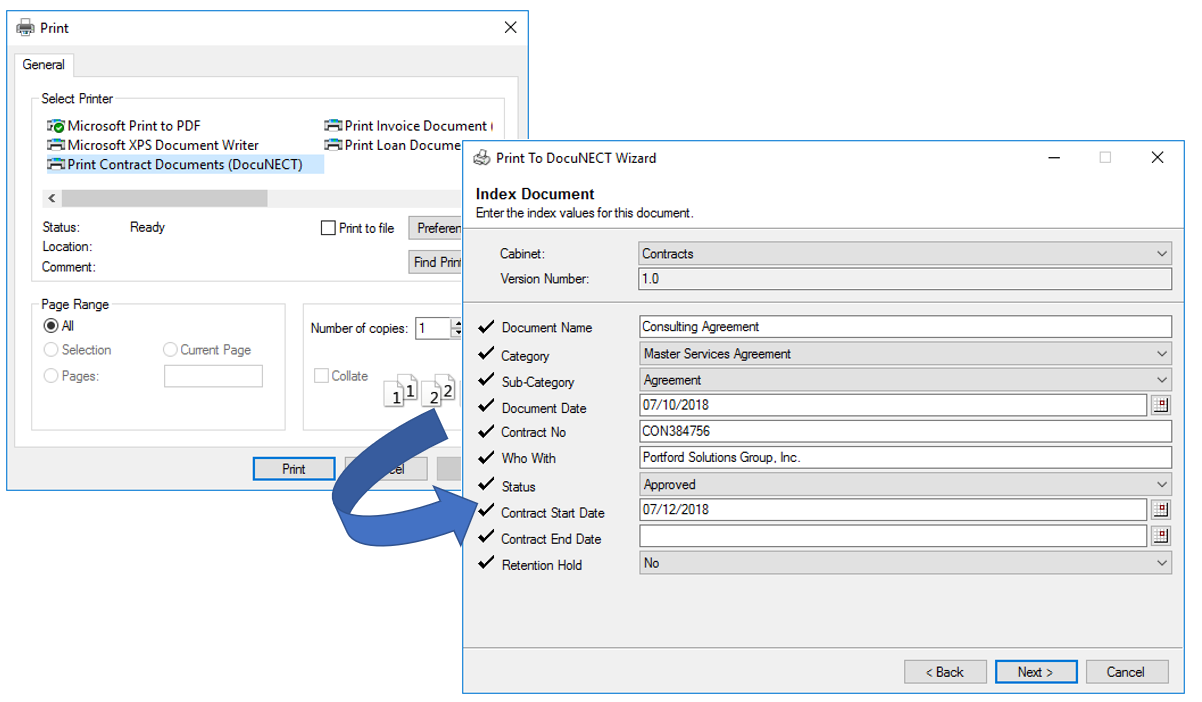
Can I set up Multiple Printers?
Multiple printers can be set up to make it easy for users to print documents for different business processes i.e. Print Invoice, Print Loans, or Print Contracts.
Can I Automate the Indexing Process?
Adding the DocuNECT Discovery module will allow business rules to be defined to automatically extract index information from the content of the document.
What If I need to also Print to a Printer?
There are some use cases where documents still need to be printed to a physical printer. The virtual printer also supports redirecting the document to a physical printer to make the process as seamless as possible.
What about Server Printing?
DocuNECT Virtual Printer can be used as a server printer to capture document print streams be redirected from business applications.

